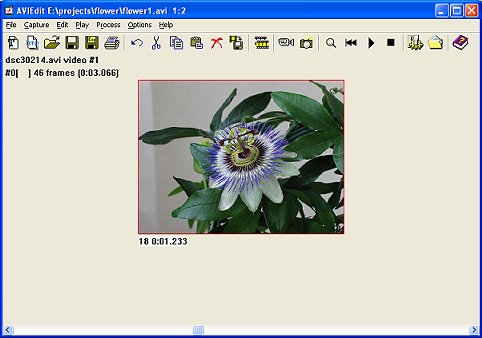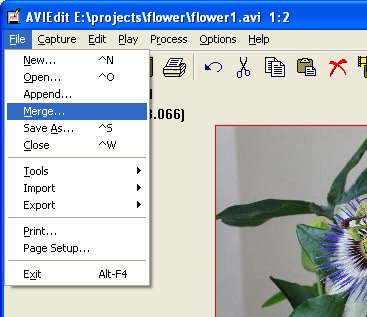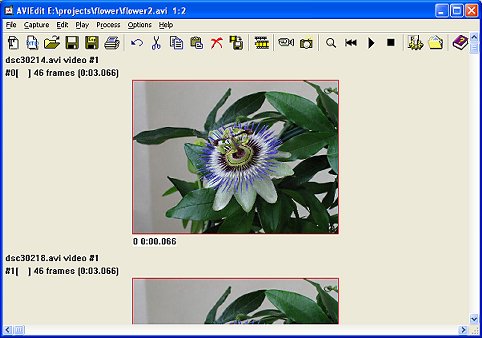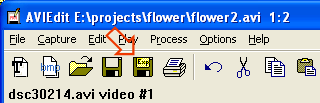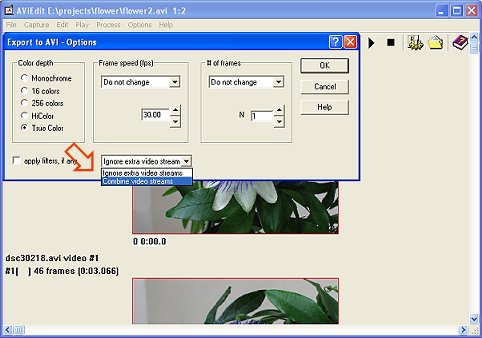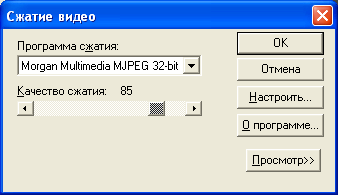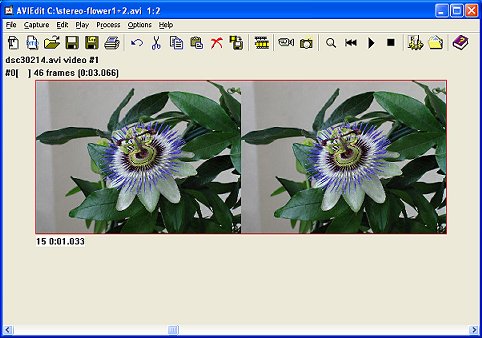| MULTIMEDIA |
| AVIedit |
| AVIFrate |
| AVIDiag |
| Album3D |
| WEB TOOLS |
| Logalizer |
| Snowflake |
| Snowflake II |
| AM software |
| News |
| About us |
| Mirrors |
| Links |
 |
AVIedit | Album3D | Web tools | Forum | Links |
| Download | Logalizer | ||||
| Order | Snowflake | ||||
| Support |
How Do I Make A Stereo VideoHere we call a stereo video such .avi file where you see two similar picures, one is for left eye, the other is for right eye. Using any media player you can feel a 3D effect when you cross your eyes to "overlap" left and right picture into one. What I meant similar pictures? To keep it simple, you should mount two digital cameras to a bracket, looking on the same object. Then tune both cameras the same way (set focus, exposure, shutter speed etc.) and start video recording. When you finish, you get two .avi files where the same object is shown by two different "eyes". Well assume you already have two videos of a flower, one is flower1.avi, the other is flower2.avi. They should have the same frame size (if they don't - you can resize one file to match the other). Start AVIedit, then open flower1.avi (use File | Open menu item)
Now add the 2nd video stream using File | Merge menu item. Screen changes and now there are two video streams. If you find some out of sync in action (one camera started earlier, the other started later) - you can delete the frames you don't like to see.
Now click Export to AVI button.
You'll see a dialog box where everything can be left to default settings except for one: choose Combine Video Streams. Next step is, enter a new .avi file name to write stereo file to. Now choose a video compressor (codec). You can save as uncompressed if you want some post-processing later and thus you need better image quality. Here we just vote for MM's well known MJPG codec. The file size will be large but quality is very nice :) (I hope you don't mind the screen shows Russian texts) Well, when AVIedit finished file export (I have exported to stereo-flower1+2.avi) it's now a two-eyes picture. Now any media player will show it the same way. Please note: when you apply filters to the picture, they will affect both left and right images, if you use Combine Video Streams option. Happy converting. |
Copyright 2000, 2009 AM Software