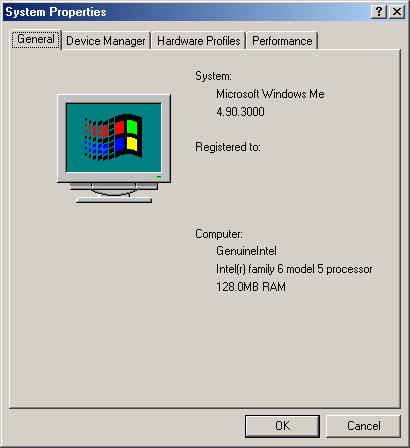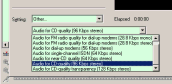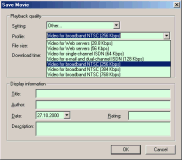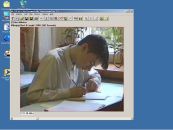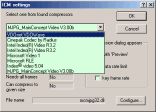| MULTIMEDIA |
| AVIedit |
| AVIFrate |
| AVIDiag |
| Album3D |
| WEB TOOLS |
| Logalizer |
| Snowflake |
| Snowflake II |
| AM software |
| News |
| About us |
| Mirrors |
| Links |
 |
AVIedit | Album3D | Web tools | Forum | Links |
| Download | Logalizer | ||||
| Order | Snowflake | ||||
| Support |
|
Copyright 2000, 2009 Alexander Milukov, All rights reserved Really "The Best in Digital Media" ?DISCLAIMER:This article is only author's humble opinion. The screenshots will illustrate some impressions of the author but these may differ from latest versions of the software you have. Microsoft says: "new technologies and features make it easy to share digital photos, videos and music. Windows Me includes Movie Maker, Windows Media Player 7, new imaging technology for digital still cameras and scanners, and superior 3D graphics and sound support." If you have visited my site last year, you will not wonder why I wanted to test Millennium so much. So, lets begin. I have had the following hardware configuration:
I have not read Microsoft hardware compatibility list (HCL) to ensure all my hardware will be supported. My fault... But, they said: "Windows Me offers the broadest support for consumer hardware and software". Really, in my case Windows Me has not detected all these
After I have started the Windows Movie Maker, I got the friendly message: 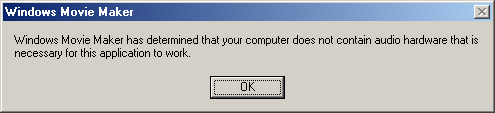
and Maker left me alone. I saw no reason why movie can not be silent, but after running OEM Setup from CD shipped with the sound card it become audible. You will laugh but the driver dated '97 worked fine with Windows Me. It seems there is no difference between Me and Windows 95 plus MSIE 5.5... ah... sorry, there is Windows Movie Maker too :) I have read the WMM help about the system requirements. Nothing too special or exotics. But, I still can not see why it needs soundcard to start :( Surely, I have created a few sample movies to feel the taste of Millennium. It was very enjoyable to see how dull and ugly can be "The Best in Digital Media" application. First, pretending to be smart, it hangs for a time even on short movies, doing a "scene changes" detection. This results in movies were splitten to clips, but each time I import my videos I saw the message like this one: 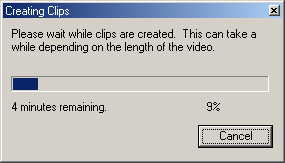
The source movie was Motion-JPEG compressed avi file about 6 minutes long. I was surprised. WMM is first such an application that does not start editing immediately. The best is, you can not minimize the WMM window using "Windows+M" hotkey to get access to desktop icons while importing movies. Hope it will be fixed... As I am the author of another video editing package, it was very interesting for me to see how Windows Movie Maker can arrange the videos and how can it enhance them. It was very offensive to watch how WMM maintains the copyrights and authorship of videos it imports. I have created a sample movie with copyright information and then I have imported it into WMM. Lets see what happens.
Finally! No any source authorships mentioned in WMM. Though, WMM allows you to set some properties of created clips, but it is rather humorous when compared to AVI format...
For me, it was very suspicious that clip should be of some exact size, but it seems to be true. See the source video I have had and the resulting one. The red arrow indicates where WMM has added a black stripes to make the movie of "right" size.
Another interesting feature of WMM is the narration adding. In other words, it is a possibility to add some reader comments to the movie using a microphone. May be it is funny, yes, but resulting videos will look even more amateurish. Also, look at Microsoft sound recording tips. They are sometimes really fun. It seems MS do not have enough money to pay their technical writers...
A few words about the video quality. I took the same video clip and tried to play it using my AVIedit and Windows Media Player 7. Clip is 688x560 (it was cropped from 704x576 movie) Motion-JPEG compressed one.
Please do not misunderstand me, I like some funny skins too, but what is the reason for you to buy an 19" monitor ? After I have noticed such a "novelty" of the Windows Millennium, I have explored some other files. Did you know the .WMZ files format ? These are the files where Windows Media Player stores its new skinable interface. In my case, G:\Program Files\Windows Media Player\SKINS. It would be even not interesting, but the WMZ format does exactly match to PKWare ZIP files format. See the listing of such a file taken from the PKUNZIP.EXE dated 1994. Why Microsoft wanted to rename ZIP to WMZ ? Millennium Zip ? Remember I have told you that Windows Me took about 370 megabytes of my hard disk. Note, I chose a custom setup and have not installed some applications to minimize the space occupied. Among others, I missed Outlook. Now, when I tried to send my movies using Windows Movie Maker, it asked me to update setup with necessary files (including Outlook too). So, what is the difference between <any video editor> plus Windows 98 plus Outlook and the Windows Millennium Movie Maker ? Where is the revolutionary improvement ? I have lost any patience after I checked out how the Windows Movie Maker tour is stored. In the directory G:\Program Files\Movie Maker\TOUR\SHOWME I found five animated GIF files more than 10 megabytes in total size. Note, it is my hard disk, not the Millennium Recycle Bin. If each respectable application will bring to me such a "welcome" then I never will have enough free disk space to work. Here the local price for Windows 98 is equivalent to about 70 dollars, while the Millennium costs about $160 (box). I said, 90 dollars for WMM only ? It is too expensive. For me personally, I decided "the best news are no news at all". |
Copyright 2000, 2009 AM Software